Views: 1
Was this article helpful?
YesNo
Last modified: October 11, 2023
October 11, 2023• WANDERGUIDE

On the top right corner of the map, locate the ‘yellow figure’ icon, hold and drag the icon to where you want to go – street view perspective will appear on the map on release

Follow the arrow to the direction you want to head to along the street
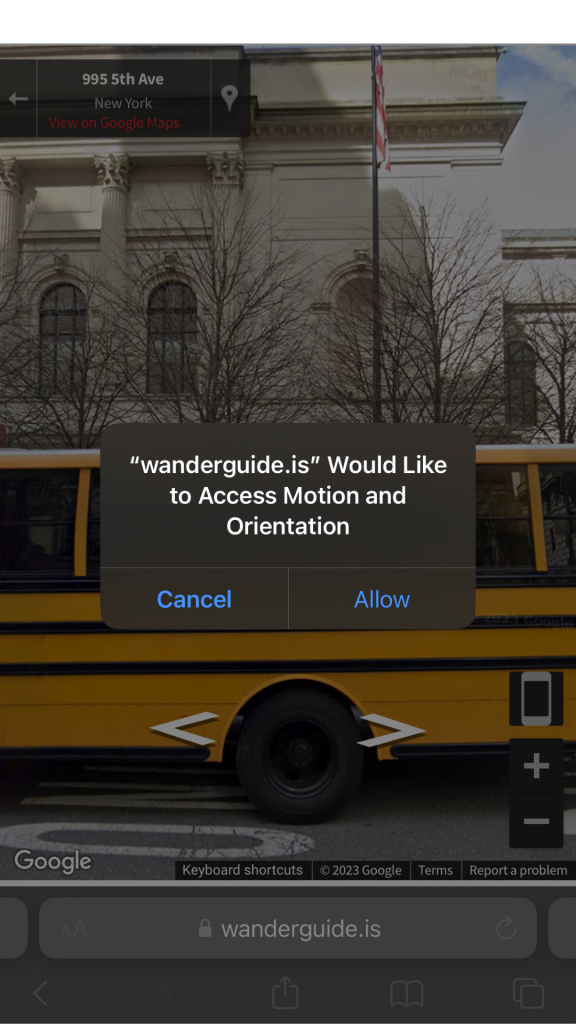
Give permission for ‘Access Motion and Orientation’ to navigate the street view by moving your mobile phone
Last modified: October 11, 2023